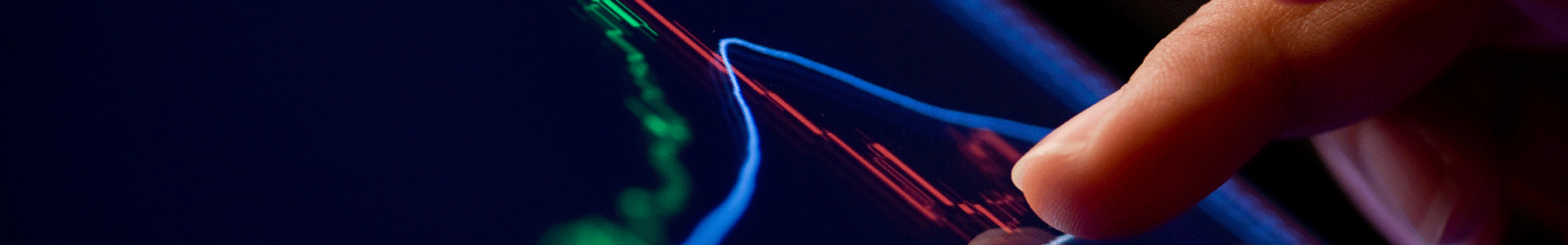
Blaise 5.2.5 Performance and Load tests
This article will give an indication of the performance of Blaise 5.2.5. We measure the baseline for performance, because your (local) network is a variable we cannot control. Results will thus be (slightly) higher when you take your network performance into acount.
What we do is, we try to measure how long a page turn takes.
A page turn consists of 4 parts:
- The user initiates an action, and as a result, a request is sent to the server
- The server processes the action
- The server sends a response to the client
- The client processes the response, and renders a page
Steps 1 and 3 are dependent on network performance (provider speed, Wi-Fi speed, firewalls, number of users that use the network, …). Because we cannot control these variables, these steps are not included in the results that we present here.
We have conducted two types of tests: a single user test, in which we measure steps 2 and 4, and a load test, in which we only measure step 2. The first test (single user performance) has been carried out on 11 configurations, with varying operating systems and browsers. To guarantee consistent results, all our tests have been carried out in an isolated environment, consisting of a server park with 4 servers.
The results are as follows:
|
ASPX/WebForms |
MVC/Angular | |||||
|---|---|---|---|---|---|---|
|
Test Type |
Step 2 – Server |
Step 4 - Client |
Total |
Step 2 - Server |
Step 4 - Client |
Total |
|
Single User |
0.12 sec |
0.31 sec |
0.43 sec |
0.07 sec |
0.14 sec |
0.21 sec |
|
Load Test (100) |
0.11 sec |
- |
- |
0.08 sec |
- |
- |
|
Load Test (200) |
2.26 sec |
- |
- |
0.24 sec |
- |
- |
|
Load Test (300) |
7.81 sec |
- |
- |
1.69 sec |
- |
- |
This table shows that the MVC/Angular web data entry client performs much better than the ASPX/WebForms web data entry client, both server-side (step 2) and client-side (step 4).