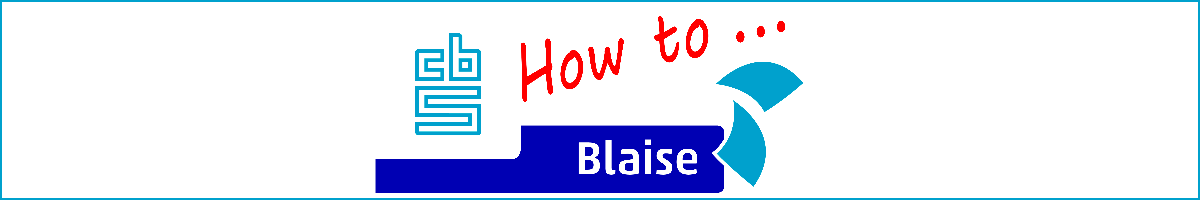Video Tutorials
This page is your starting place for Video Tutorials.
These videos will raise awareness for new or specific functionality and we hope they can help you when learning to use this functionality.
We would love to hear your comments. You can leave one in YouTube if you click on "YouTube" in the bottom right corner when you are viewing the video.
How to...
If you want to have a closer look at the sample that is used in the video, you can find the sources that were used - and for some videos an extended example as well - in the Samples that are shipped with the system.
- Created on .