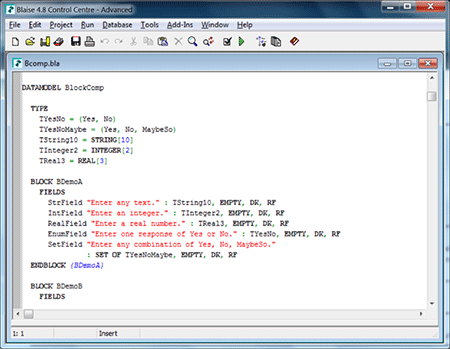Blaise 4
Blaise 4 is used widely around the globe. Driven by technological changes and user requirements, it has been continuously improved since its first version in 1998. Blaise 4's successor is Blaise 5. Watch this video to see the benefits of transitioning to Blaise 5.
Customizing layout, menu items, menu text and language and other special applications
There are many layout control options in Blaise. For example, you can add layout and text fill controls in a question text. The modelib editor, enables you to customize the layout (fonts, position and colours for all panels) of a questionnaire and lots of behaviour options (such as autosave and dynamic routing). The Blaise Menu editor lets you customize the displayed menu items and adapt the used text (and their language) for data entry. You can define buttons in one or more (dockable) panels. Furthermore, the appearance of certain field types can be controlled by applying a value mask. This can also be used to define restrictions on valid data entry (for example, accepting only numerical values in a string field). For selecting a category value (enumeration value), the answer list may appear just as text with radio buttons, or as a list box or just as an open space where the right answer should be typed. This can be controlled in the "datamodel properties".