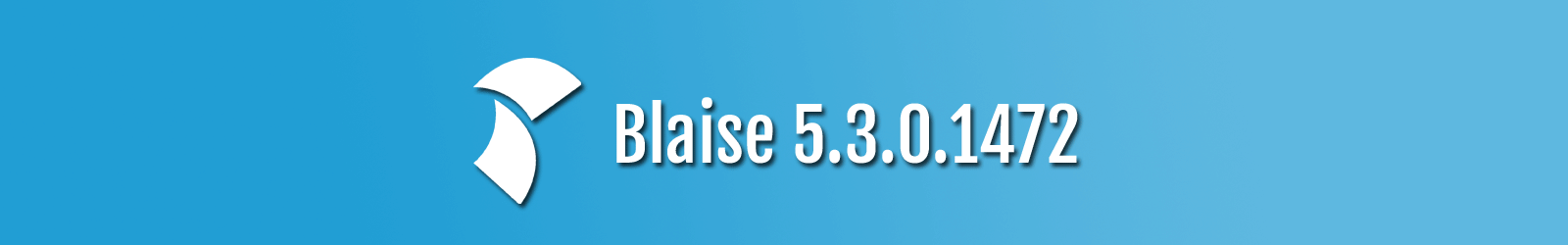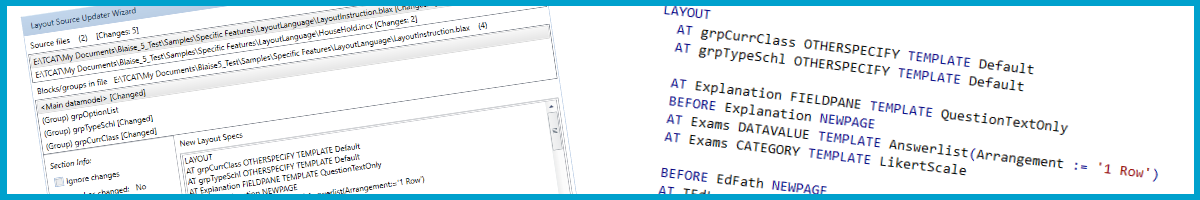The official IBUC 2018 site is now online
Registration for IBUC 2018 is now open. Go to the official site for information on how to register and for more information about accommodation and the program as it becomes available.
Please remember, you can send in abstracts for presentations until June 8.